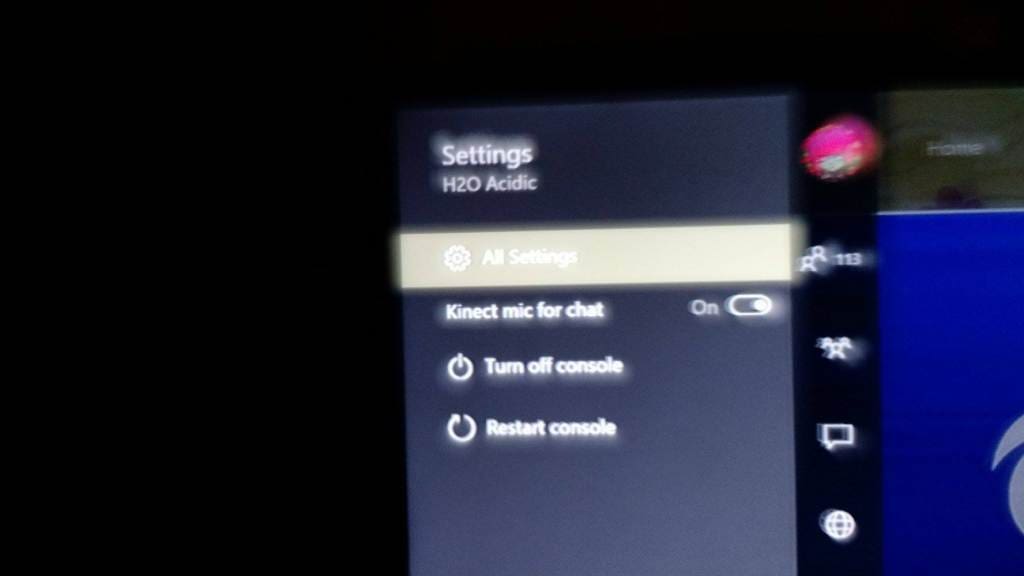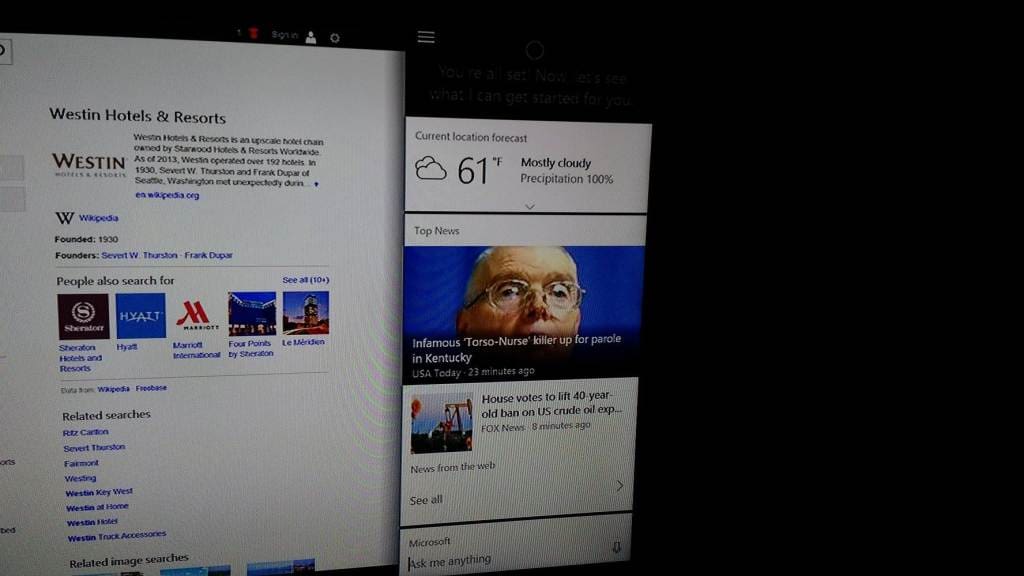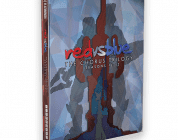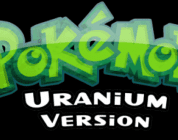If you’re like me and have messed around in the New Xbox One Experience update you may have found a lot of cool features. As you remember recently Major Nelson stated Cortana will be coming next year to Xbox One, but seems if you can find the right area in the update you can have Cortana on your Xbox One NOW!. I will state now that it’s a bit buggy, but I think the team at Xbox would most likely love any feed back given via the Cortana snapped app.
Step 1: From the main dashboard scroll left until the left side loads like below and then scroll to settings icon. From there go to Step 2.
Step 2: From the settings area hover over All Settings and push UP on the d-pad once. You’ll notice All Settings will no longer be highlighed like below.
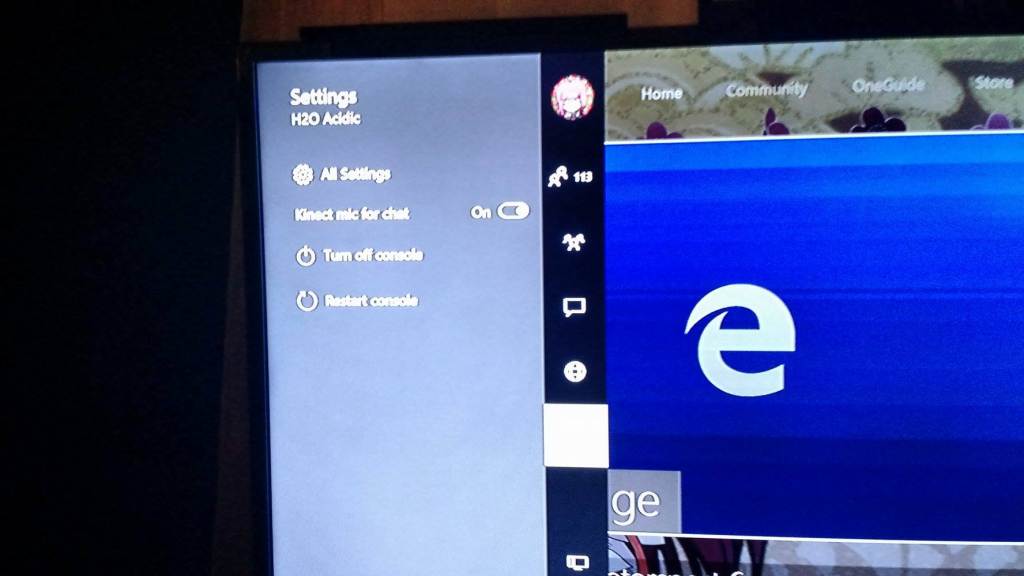
Step 3: Once you see that “All Settings” is no longer highlighted push A. If nothing happens go back to Step 1 and repeat, but it should and will load up Cortana as you see in the picture below. It’s pretty simple to do and from then on you can give feedback, use Cortana and you’ll also notice when games update it’ll include asking Cortana to open the game or app for you rather than pushing the Xbox button on your controller to open.
If you don’t want to go by pictures and follow a video you can watch below. Just follow the video below and you’re all good to go. I’ll state now it was a quick record with my cell phone, but in the end it’s there to help you access this awesome feature. If this helped you please be great and tell your friends about this article who are in the NXOE so they can also activate Cortana.