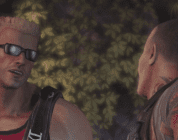Gaming cases are an important aspect of being a PC Gamer. Bringing a rig to a LAN party or merely having it in the right setup means that a good PC is kept in a chassis that fits the build and the style of the gamer. In Win steps up to the plate with their 503 model, a sleek minimalist design that seeks to be as functional as it is cool looking. Could this chassis be the answer to my modest gaming PC rig? Let’s take a look at the In Win 503, my current PC case.
Visually, the In Win 503 chassis is a sharp looking case. The sliding panel on the front is neat as it hides the DVD or blu-ray drive, revealing a vent port at the bottom of the front panel when closed. Of course, the main appeal is the transparent panel on the side of the case, showing off the true star of the show at any LAN party, the innards. Included with the case is a typical fan in the back, but this one has a cool red LED light added in, casting a red glow on the motherboard steadily at work. Another physical feature I really appreciated is the raised feet on the bottom, allowing for air movement through the case.
Prior to moving over all of my hardware, I did notice that the In Win 503 chassis is smaller than the tower I previously used. Worried that my plethora of parts wouldn’t fit, I began cramming in all my gear: motherboard, two hard drives, a capture card, and a modest graphics card. All fit fairly well, with the exception of the drive tray being awkwardly cramped. Things become condensed with the In Win 503, all the parts are fairly close together.
The main worry with this case is overheating. Immediately after settling my parts into this case, I noticed more heat output than usual. This is, in part, due to the closeness of the parts to each other as it is a fairly small case. While there are some vents in the front, back, and bottom of the unit, the sides and top are strangely devoid of vents. Even the one on the front of the unit is small by comparison. Another problem with this is the lack of space for more fans. In my old case, there was all sorts of room for fans and such, but with the In Win 503 a liquid cooling system might be more efficient. Below you can find the full list of stats for the 503 chassis.
Specifications
| Model | 503 |
|---|---|
| Color | Black/Red, White/Black |
| Case Type | Mid Tower |
| Case Material | SECC Steel, Tempered Glass |
| M/B Compatibility | ATX, Micro-ATX, Mini-ITX |
| Expansion Slots | PCI-E x 7 High-end Graphic Cards Compatible – Length: 408mm Maximum |
| Front Ports | 1 x USB 3.0 2 x USB 2.0 HD Audio |
| External Drive Bays | 1 x 5.25″ |
| Internal Drive Bays | 4 x 3.5″/ 2.5″ 2 x 5.25″ 2 x 2.5″ |
| Thermal Solution Compatibility | 2 x 120mm Front Fan 1 x 120mm Rear Fan (Pre-installed LED) 1 x 120mm Bottom Fan CPU Heatsink Compatible – CPU die surface to side panel height: 160mm Maximum Water-Cooling Hole Ready |
| Power Supply Compatibility | PSII: ATX12V and EPS12V – Length: 220mm Maximum (170mm with Bottom Fan) |
| Product Dimension (H x W x D) |
440mm x 210 mm x 472.5 mm 17.3″x 8.3″x 18.6″ |
| Package Dimension (H x W x D) |
480mm x 256mm x 558mm 18.8″x 10″x 21.9″ |
| Net Weight | 5.9kg /13lb |
| Gross Weight | 7.0kg/15.4lb |
| * Our products comply with RoHS regulation. * Specifications may vary based on different regions. |
|
The biggest downfall in the 503’s stat sheet is its lack of slots to put more fans. While the three fans in the system do okay, there really could have been a couple extra slots, but that would have made the case larger. This particular case is on the small side, so those running multiple graphics cards or accessories in the PCI-E slots may have a hard time getting them in there, especially since the case runs fairly warm. It is awesome that the case is ready for water cooling, due to it being one of the only reasonable ways to keep the system cool. However, there are cases out there whose spec sheet are tons more impressive, for either just a few dollars more or a similar cost.
All in all, the 503 chassis is an affordable way to give a PC that gaming flair. For the price, the looks of the case are appealing, but the lack of space inside means more planning has to be done when finding ways to keep the unit cool. Not a bad place for budding PC builders, but there are some other options that may fit the needs of the build for around the same price. It does look sharp on my desk, even if I am a bit worried about the insides.
The case can be purchased through various retailers, but NewEgg usually has good deals.