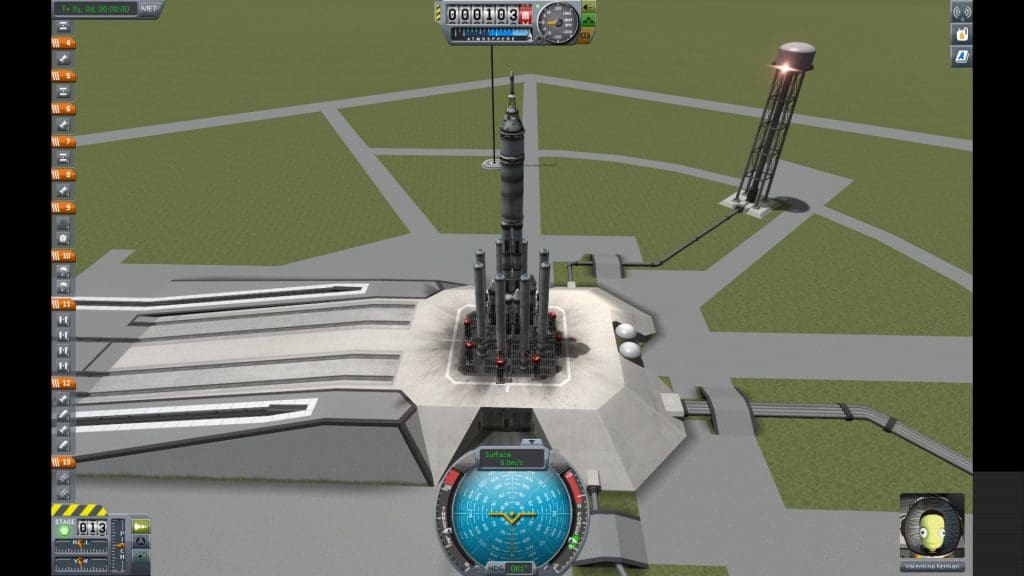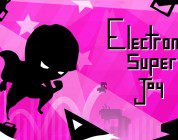I’ve been a fan of Kerbal Space Program (KSP) since the very early days. Somewhere around Version 0.18 I discovered it as a link from a gaming forum and fell in love. Back then, it was just a direct download from Squad’s website. Steam was a vague future possibility. There was no Mun (moon), no rocket parts beyond the basic solid fuel boosters and liquid fuel engines, no tutorial, and barely any UI.
I loved it. Just trying to get a stable orbit was more than enough challenge, particularly when cobbling together a tower of SRBs, and then, as now, there was fantastic fun in just bodging together some crazy looking contraption and hitting the launch button to see if it’d hold together.
Fast forward a couple of years, with KSP in a stable, full release on Steam, and now making the jump to consoles. The PC version is fantastic. Full of features, with two campaign styles for those who like a somewhat directed experience, and a sandbox mode for playing with all the tools in the toolbox and seeing where you can go. I can still barely achieve a stable orbit, but there’s a lot of people with more skills and time invested than me doing amazing things. Perhaps this should be a future Backlog Burndown goal.
If the PC version has a flaw, it’s that trying to control your rocket with keyboard controls can be a remarkably difficult experience. Plugging in a gamepad, or a full HOTAS (Hands On Throttle And Stick) setup if you like overkill (and if you’ve ever launched a rocket in KSP consisting of a fifty plus SRB stack, you like overkill) neatly solves that problem.
Coming into the console version, my biggest question was what had changed? How would they adapt the mouse-centric rocket building system to work with controllers? Simply put, they didn’t. In the menus and building screens, your Left Stick drives a cursor, with controller buttons standing in for the Left and Right mouse buttons. It’s not the cleanest system, but it works. Aligning rocket parts together is a bit more touchy with a thumbstick than with a mouse, and a lot of the UI needs scaling adjustments (which are an available in-game option) from the default to be seen properly on a TV screen. Vehicle controls feel more intuitive on the gamepad, with pitch and roll mapping defaulting to the left stick, and yaw mapped to the analog triggers.
On the Xbox One then, KSP is a perfect candidate for Microsoft’s announced keyboard and mouse support. Played that way, the experience would be practically indistinguishable from playing on a PC. Save, at least, for the fact that you’re likely playing on a bigger screen from a comfy chair, rather than at your desk.
That last point really gets to the best thing about the console versions of KSP: it’s more accessible now. Since installing the Xbox One version last week and letting my ten-year-old son play, I’ve been treated to a number of ideas from him on how he can improve his rockets, get stable orbits, and maybe get a Kerbal to the Mun. If ever there was a poster game for how “Edutainment” should be done, it’s this. KSP has gotten my ten-year-old thinking about orbital mechanics and interested in space in a way no textbook has done.