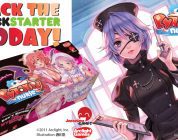When it came out in 2012, Logitech’s C920 webcam worked its magic on the market, gathering a number of fans that were looking to simplify their streaming game – even those that already had built-in webcams in their computer (like yours truly). But, of course, as time inevitably shows, there’s always room for a new model, and that’s where the newly released C922 comes into play.
In the face of heavier competition in webcams (Razer’s Stargazer is literally knocking at the door), Logitech needed to go all out with its latest model, building in ease of use and dynamic range with the C922 to take it places. So, the real question here is, “Did it?” The answer is yes, though it’s not necessarily a must-upgrade right away to those still getting mileage out of the C920.
That’s because, as I said, the improvements here are minor. Logitech didn’t reinvent the wheel, but rather stabilize it to make it roll a little better. For some – especially those who thrive on Twitch and YouTube – that’s more than enough.
 The C922 sits comfortably atop the computer screen, and can be adjusted to secure its grip. In addition, there’s also a mini tripod included with the cam, should you need to take the manual route. It’s hardly rocket science, but it’s a nice thing to have in case you don’t feel like your monitor can keep it where you want it to be placed. It stands about seven inches, so act accordingly.
The C922 sits comfortably atop the computer screen, and can be adjusted to secure its grip. In addition, there’s also a mini tripod included with the cam, should you need to take the manual route. It’s hardly rocket science, but it’s a nice thing to have in case you don’t feel like your monitor can keep it where you want it to be placed. It stands about seven inches, so act accordingly.
There’s also a cable that conveniently connects the webcam to the PC, though it’s not the best material out there. Still, it makes it easy to hook in and get started on broadcasting, but down the road, Logitech should consider upgrading this.
Where Logitech’s C922 earns its keep is with compatibility. If you wish, you can continue to broadcast at 1080p around 30 frames per second, or, if you don’t mind the slight dip in performance, 720p at 60 frames per second. Don’t be fooled, though – this thing is top quality when it comes to varying your picture and getting the most out of it.
Even if the lighting isn’t the greatest in the world (and some of us just have these conditions, like hitting the lights when there’s a good horror game on), the webcam does a razor sharp job at capturing a good picture, so you don’t get anything blurry. It’s surprisingly sharp, even in contrast with the C920.

Perhaps another big selling point is the background removal system, in which you can wipe away your room settings in favor of something else, should you prefer to not have a dull-looking locale sitting behind you. It detects your shape based on the Intelligent Shape Recognition of your human self, and works around you to make sure the background fits into place. While it’s not a perfect process – there were a couple of times it looked like we were sitting in a nouveau paining for some reason, and with missing earlobes or bits of hair – it’s still neat to play around with. Just don’t expect utmost precision – at least, not yet. Maybe with the C924?
The Razer still has some preference when it comes to ease of use with its Stargazer set-up, but the C922 is fairly cheaper, clocking in at $99 – the same price the C920 sold for when it launched. This makes it an easy choice for those that are on a budget, looking to get something that works with their streaming game without overhauling it. Even though it has some similarities, that should be a feature that’s right at home with Logitech fans, and its ease of use will welcome newcomers as well.
It just depends how badly you really need a webcam. The C920 is still serviceable, but the C922 has some decent upgrades that make it worth the investment – even if the background system isn’t quite as foolproof as the publisher makes it out to be. Oh, well, at least it’s making progress as it moves forward in webcam design.