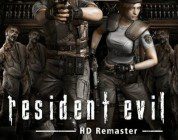While the PAX show floor is the main event, PAX doesn’t end when the show floor closes. There are plenty of events to attend. Various studios, companies, and groups host parties where people can mingle, get free swag, play games, and perhaps even score some free food or drinks. The MR team was invited to attend one hosted by ACER, specifically to show off their Predator line of products, including the subject of this review, The Cestus 500 Gaming mouse.
The highlights of their event included high-end and unique PCs (one was built out of a coffee maker), a game tournament, and an assortment of free stuff to win. I was one of those lucky winners, scoring myself a Predator Galea 500 headset and Predator Cestus 500 mouse.After noticing that the high end PCs were running Witcher 3, I decided to go to see what the Witcher 3 looked like on a PC newer than 8 years old. What I didn’t know at the time was that I was the first person to touch a computer after 9:00 PM, so that meant I the winner of the prize package! After spending some time with the Gelea 500 and Cestus 500, I decided to review them. So while I did receive them for free, I was not asked to review them. I’ve enjoyed these products and thought they deserved a critical look and chose to write these reviews.
The Cestus 500 mouse features tons of customization on both the physical and digital fronts. It comes with extra side panels that can be swapped out to better fit hands of different sizes, left or right handed. It also has these small switches on the underside that toggle between 20m and 50m that changes how the buttons feel when pressed down. So whether your personal preference—a more tactile heavy click or more subtle lighter click—you can make the Cestus 500 fulfill it.
On the outside edges of the main left and right buttons are these wings that offer a slight buffer for your fingers. This allowed me to rest my hand more evenly across the entire mouse, no longer relying solely on my palm and thumb only to move the mouse. I was able to utilize my fingers for more accurate movement without ever feeling like I’m going to accidentally press a button. The scroll wheel feels very responsive and has satisfying slight notches to its use. So whether moving the mouse quickly or slowly, I feel confident in its accuracy. On the main body, the logo lights up as does the scroll wheel and just underneath each of the primary buttons.
For the digital aspects, you can download the proprietary software that gives control over everything: customizing the lights, patterns, colors, flashing, etc. The software also allows you to customize the different sensitivity on five different profiles that can be switched on the fly with the quick tap of the button just below the scroll wheel. This software also allows for mapping the four side buttons, mostly for switching between left and right hands. It’s very easy to use and its UI is intuitive. No need to worry about any scripting or complicated processes for set up—simply download and install.
As far as using the Cestus 500, it looks sleek but still fills my hand in a satisfying way. It has a good weight to it which offers the right amount of resistance combined with everything else adds to the performance of my cursor moving in the exact way I want to. With just exactly how much customization there is, it is easy to find that perfect balance of all the various features. The lights that accent the Cestus 500 do an excellent job of making this mouse looking super cool without being distracting, even in a completely dark room. With a few quick clicks I can change the look if I’m ever feeling bored and want to mix things up.
Once I had everything set to my like, I doubt it will ever change outside the lights during its lifetime. Which means outside of the initial set up those options are unlikely to be explored again. I honestly don’t have any bad things to say about it, but that may be because most of my experience to compare this to are the mouse that would come bundled with an HP or eMachines Desktop and a $20 gaming mouse I found on Amazon. The $99 price tag of The Cestus 500, however, may turn many away and skip the customization for a more affordable option that meets preferences.
However, for those looking for the customization level that The Cestus 500 offers, it’s a great mouse. Its braided cord and design speaks to high-quality build, and all of the customization available means this mouse can be used comfortably by a broad range of people.