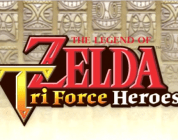Recently, eSports has become one of the biggest revolutions in the gaming industry. Competitive play has long been a trope of gaming. Competing with friends dates back to the arcade era. While skill plays a major factor in player performance, so does the controller being used. Wear and tear or an aftermarket controller may be contributing factors to poor performance. Those looking to take a more serious approach, often opt for a more premium option. These “pro” controllers usually offer up additional functionality to give players an advantage. Microsoft released their official “Elite” iterations of their Xbox Controller. Sony recently announced their official Dualsense Edge but has provided no expected release date or price point. ExtremeRate Limited subsidiary, HexGaming, has been hard at work designing a modded PlayStation 5 controller for pro gamers. Finally, PlayStation 5 eSports aficionados now have a premium controller option, with HexGaming’s PS5 Rival Pro.
A Fully Customizable Controller
HexGaming’s PS5 Rival Pro is a modified version of the original Sony DualSense. All the controller’s internals are authentic, guaranteeing high quality. The controller’s ergonomics remain virtually identical to the stock DualSense. Being that the PS5 Rival Pro is a customizable controller, Hex Gaming provides robust customization options. Everything from the design of the controller’s face, down to the color of each individual button. Want chrome red with metallic gold buttons? No problem! How about a translucent body coupled with a wood grain front cover? HexGaming has you covered!
Inside The Box
The packaging for the PS5 Rival Pro is clean, albeit a bit generic. The contents include an incredibly well-packed Rival Pro controller, 4 interchangeable thumbsticks, and an instruction booklet. That is it! The lack of a USB-C charging cable is a bit of a letdown, especially considering the premium cost of this controller. That said, it is by no means a deal-breaker. I was able to fully charge the controller with the stock USB-C provided with the PlayStation 5 console. The premium quality was immediately apparent, upon picking up the controller. The PS5 Rival Pro has a very dense feel and has a similar weight to that of the stock DualSense. The controller’s additional rubberized grips add an extra quality, and feels great to the touch.
Replaceable Sticks
Included with this fancy controller is a set of 4 additional analog sticks. These include a concaved regular and long, as well as a domed medium and long. These sticks give players the versatility to customize the comfort of their analog sticks. This feature also allows owners to easily replace them over time; as heavy usage will eventually cause the rubber to wear down. Fortunately, removing and replacing the thumbsticks is as simple as pulling and pushing them into place. The sticks are seated via a small tab, securing them right into the controller.
Gaming Changing Features
The PS5 Rival Pro is a premium controller, and with it comes premium functionality. Like last year’s Rival line of controllers, the Rival Pro features additional back buttons. The Rival Pro not only adds two mappable paddles but also an additional 2 mappable buttons. These extra buttons are positioned towards the center back, right alongside the additional triggers. Both the triggers and buttons have a clicky tactile feel and are comfortable to use.
Customized To YOUR Needs!
It is possible to map the Back Button to virtually any input on the controller. This includes face buttons, D-Pad directions, L3/R3, touchpad, or triggers. The only functions unable to program are the Home button, analog movement, and touchpad tracking. With that said, most gamers wouldn’t have a need to reprogram those keys. The ability to reprogram the Back Buttons to whatever function desired allows for much faster reaction times. Thankfully, reprograming the HexGaming PS5 Rival Pro is a breeze!
Easy As 1 2 3
To enter the controller’s Program Mode, simply hold the small button located in the center of the Back Button for 3 seconds. The Back Button’s indicator light will flash 3 times, followed by one solid red light. This signifies that the controller is ready to be paired. Press the Back Button key needing to be programmed, as well as the function you’d like to map. Holding both for 3 seconds will trigger the light to flash consecutively 3 times. Repeat the steps for the additional functions needing to be remapped.
The same procedure applies to deprogramming a button. The light will have a slow flash, indicating that it wiped the mapped function. Once finished, press and hold that same small middle button for 3 seconds, until the indicator light turns off. The instruction manual does mention a button combination that removes all programmed keys, however, I was unable to get that function to work correctly.
FastShot Trigger Mods
Another feature players are able to add to their customized controller, is FastShots. The FastShots mod replaces the DualSense’s analog triggers with digital ones. These digital replacements result in the triggers having a tactile clicky feel. This is achieved by the installation of a permanent low-profile trigger lock. Both triggers have been modified to have a very limited travel distance of only 2mm, resulting in much faster reaction times. On the stock DualSense, triggers travel much further down into the shell of the controller, at 7mm. L1 and R1 have also been reduced from the stock controller’s 1.2mm down to .5mm.
Adaptive Functionality Is Lost
FastShot allows for a significant reduction in time spent pulling down the trigger, at the cost of functionality. The stock Dualsense is able to change how the triggers feel, by using a combination of advanced rumble technology and pressure resistance. These Adaptive Triggers are reliant on the longer travel distance provided by the stock controller. By reducing that travel distance with the FastShots mod, the adaptive trigger functionality is rendered useless. This is something to keep in mind, before having this additional feature installed.
The Supreme Controller For FPS
The 4 programmable Back Buttons and FastShots mod make the HexGaming PS5 Rival Pro an ideal controller for first-person games. The reduction in travel time on the triggers and buttons gives players that much-needed upper advantage. Depending on the chosen Back Button layout, the PS5 Rival Pro can eliminate the need for face buttons. This can greatly increase the speed at which actions are performed, depending on the game. This type of functionality is incredibly useful in an eSports setting, where the skill level of the players are amongst the best in the world.
Premium Controller at a Premium Price
This leads into the pricing options of the controller. HexGaming’s PS5 Rival Pro starts at $199.99 USD. The stock version includes a matte black aesthetic, however, features no additional FastShots functionality. The various color and design options available are all added to the controller ala-carte, and range in price. The bottom case can be customized with rubberized grips for an additional $25 USD. The FastShots digital buttons mod will increase the cost by an additional $30 USD. Choosing to have the DualSense’s rumble motors removed entirely will add an additional $10 USD.
Very Nice… Very Niche
The HexGaming PS5 Rival Pro Controller is a premium controller with a premium price tag. It’s very difficult to recommend the Rival Pro to anyone, as it’s not for everyone. HexGaming very much designed this controller with eSports and professional gamers in mind. Those whose livelihood or passion relies on having the quickest reflexes are likely going to really appreciate the premium benefits of the PS5 Rival Pro. HexGaming has done a fantastic job taking Sony’s best controller to date, and reforming it into something that truly blows the competition away.
The HexGaming PS5 Rival Pro controller is now available to purchase! Gamers can customize their own controller over at HexGaming’s official webstore, as well as purchase pre-built controllers through Amazon.
A pre-built PS5 Rival Pro Controller was provided by HexGaming for the purpose of this review.