Mercury Hg isn’t just a game that can be fun to play, it can be fun to hear as well. UTV Ignition Games brings together multiple elements to amplify your audiovisual experience. Now, you could say “Mercury H Gee” or just Mercury, as the game helpfully points out that Hg stands for mercury on the periodic table of elements.
Starting up the game introduces you to light, soothing music with a friendly bass note. The opening menu screen resembles and is essentially an EQ-esque visualization of the music playing. In general, the music selection is usually agreeable with questionable choices further on in the game. That is to say, audibly questionable. Visually, it’s eye-catching. More on that later.
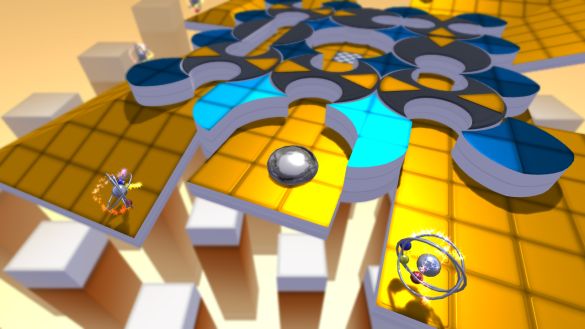
Get that Bonus
If the music included with the game isn’t your flavor, music played on or streamed to your Xbox can be substituted during gameplay. Playing your own music is encouraged, even. To me, this lends a very interesting dynamic to the overall feel of the game. Rock out to your favorite tunes and see the game react to what you’re hearing. While this concept has been done before, it’s well-implemented here. What could have been a game with generic music and ambiance turns into something that is personal to you while you’re jamming to whatever you feel like playing.
The visuals. What will be a recurring theme here is that they’re closely tied to the audio. The opening menu music swings through the audio spectrum, creating waves in the music and visualizations much like the game itself. The backgrounds, mercury and occasionally the stage platform itself all move in time and pulsate to the beat. Colors change in radiating waves reflecting your music. Even in writing this review I found that when I would pause to take a note, I’m still listening to my favorite tunes, not some background pause menu. I really don’t want to understate this mechanic that I can summarize as an interactive visualization. If you’re a gamer who enjoys listening to your music on or off your Xbox, this is a game you will have fun playing. If not for the gameplay, but for the gameplay enhanced by your very own musical selections.
For the core game, you’ll have four modes to choose from. Discovery Mode, Challenge Mode, the Bonus levels, and a Tutorial. Levels are dubbed Elements and can be chosen from a Periodic Table-like menu. Naturally, some Elements carry the names of their real-world counterparts. But they’re tied by name only. I half expected to see the levels resemble a representation of their elements. The Challenge Mode is a collection of groups of levels you’ve unlocked and therefore have already played. The Bonus Levels are dependent on your progress in Discovery Mode as well. They differ from normal gameplay in that the bonuses are replaced with mercury vials aptly labeled Hg. Collect these, your blob grows and do it quickly without losing any mercury for the best score.

Periodic Table of Gameplay
While in the menu, your score is kept in the lower left of the screen, nearly always visible. Score being an important element (ha!) in advancing in your gameplay. A higher score means more Atoms. The speed at which you unlock subsequent levels is dependant on your score and therefore the amount of Atoms you gain. Score is tallied by a combination of the amount of Mercury you have left, time you completed the stage in and how many score bonuses you picked up. You won’t always come away with 100% of your mercury blob, as overshooting a corner can easily lop off some or usually most of the mercury you have to complete the level with.
Control of the mercury blob is played by tilting the entire play surface, with indicators at the edges of the UI to tell you just how much you’ll want to fall over the first time you play. Tilting the board and developing the nuances to control the blob takes some getting used to. While you’ll gain control of the blob itself, the game throws more into the mix. Surfaces that slow you down, surfaces that speed you up. Even surfaces that only allow a certain color.
Your mercury blob can be colored different hues by going through filters, necessary for passing or unlocking squares on the playing surface of the corresponding colors. This mechanic is expanded upon with some Exits requiring splitting, coloring, then mixing each mercury blob together. A red and a green blob mix to create yellow, for example. Some Exits will require a specific mixed color. Guiding individual color blobs into otherwise inaccessible and bonus-laden areas while not mixing the two can be tricky, but worthwhile.
That is, if the leaderboards are something you care about. They’re shown after completing every level. Both your high score and fastest time, every time. This comes right after the instant replay that plays after completion indefinitely, if you let it.
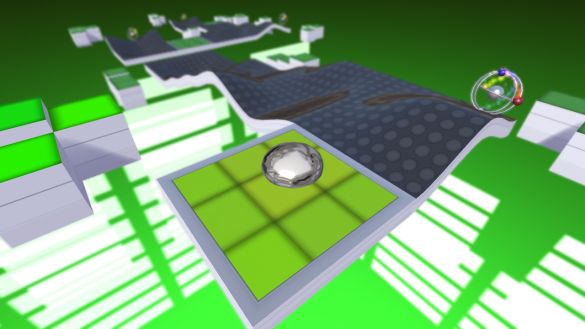
Not as easy as it looks.
Stages get harder, with ones that forgo walls. Not all stages are flat plains. Some have squares that undulate in time to the beat like one giant, traverseable visualization. Others are larger squares with waves and hills that will make you sail over the Exit square, or gaps, if you’re going fast enough. Your mercury blob can have pieces of it fall over the edge, reducing your size and score. The mercury can be called to group back together at the cost of your overall completion time and therefore, score. Calling your blob to combine into one can be a problem with certain squares you traverse that slows down your blob. In short, you collect yourself into the slow blocks.
Mercury can be had for 400 Microsoft points. For that price, you get challenging gameplay, persistent live leaderboards and ultimately customizable music. If you like to hone your skills while listening to your favorite song, that’s a price that’s hard to beat.
Review
| Pros | Cons |
|---|---|
| Customizable music, Levels are giant visualizations, Low price | Steep learning curve, Graphics don't feel completely polished |
| Rating |

