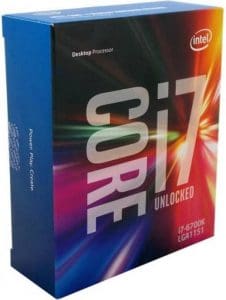It has always been a dream of mine to build my own desktop, but when it comes to building your own PC some parts get outdated quickly and other times it comes down to timing. When it comes to the idea of a build for every day use and more, this could range from streaming in better quality, playing some videos and video games at a much higher resolution or to provide amazing new experiences such as using VR. With today’s technology PC builds you see on the internet range from builds within fish tanks, builds that are built within a desk, to PC builds that you wouldn’t believe.
As with any first time PC builder the first thing people will need to do is to research parts, which I did leading up to this point. I admit this is my first time building a PC from scratch, so this will surely be an experience for me. Back in my high school days I did take Cisco and Aries, and I was certified in both. (Just a quick glance at the famous internet, and seems I’ll need to get re-certified in the near future.) I first got into the idea of building a PC thanks to Jason Evangelho who writes about games and PC’s at Forbes. If it wasn’t for him over the years truth be told the urge to build a PC may not be within me.
The Planning Phase:
Since I started writing about games nearly seven years ago, seeing some video games and other programs running on PC has amazed me, which often had me thinking about I could do if I had my very own. My advice is to start planning early so you can find what suits you best on a tight or flexible budget. What will you need for a PC build? Let’s make a check list below!
- Computer Case
- Power Supply Unit
- Motherboard
- CPU
- Cool Fan or Liquid Cooling
- Hard Drive or Solid State Drive
- Memory
- Case Fans
- Graphics Card (Optional)
Once you jot down a check list it’s time to plan on what you would like within the build. As stated you may have a tight budget or have one that is flexible due to timing and resources. A site you’ll want to use during your build is PC Part Picker so you can be kept up-to-date on price changes, discounts, and best places to purchase your parts. (Please take note some parts may not show up, which is why there is a “manually” enter parts if you know where to find the part and the price.)
Will your build be for PC gaming, live streaming/game recording, video editing or simply home use? You’ll want to figure that out so you don’t build a PC that doesn’t fit your needs. While you start planning on the type of build your interested in, you’ll then want to start looking up the parts. If your build is going to be a normal home use you’ll want to keep it quite basic in terms of Case, PSU, CPU, Hard Drive and so forth. However, if you have the budget to go for higher end components that’s your choice. When it comes to a build that will be used for video editing and other tasks for work you may want a slightly better CPU that can handle the tasks in hand and the space to store your content and optional upgrades to other areas. But for those of you looking to play video games and live stream or possibly more you’ll want to sit down a bit longer and research what parts will be good for you depending on the gaming experience you want to have.
As for the build I’m personally working on, it will be for heavy usage such as gaming, live streaming and video editing. Next, I’m going to talk about some of the parts featured in my build.
The Build:
The build being featured on Marooners’ Rock is quite a fun one in terms of the build specs, which I’ll get to shortly. As stated on the previous page this build will be used for playing games on a normal basis and when it comes time, PC game reviews. Let’s not forget about live streaming the content and, since I happen to take part in Extra Life each year, this build is going to get a major testing in the near future. When it’s not being used for that it’ll be used for recording footage from games, podcasts, video editing in programs like Sony Vegas or to edit pictures and other assets within Photoshop. Looking for more specs and more on the parts? Be sure to click on the hyper-linked items below.
As for PC Part Picker I will tell you one great thing about it… When building your PC through the site it’ll inform you if some parts will not work together. This is a great feature from the site and will grant you the chance to research another part that may just work for you. On top of this when using the site it’ll inform you how many Watts your build will be using. For this build I’m at 344W, which you can clearly see my Power Supply is 750W and leaves me room to upgrade in other areas in the future.
For this build I did visit many of the booths from the companies at PAX East 2016. Even if you’re general public you’ll want to check out the products they have in-hand at the booth. This just may kick-start your urge to build a PC. After spending time at the NewEgg booth to try VR for the first time, I was hooked. The game in question was Space Pirate Trainer and I had a great time playing. Did I want to continue playing after my appointment? Of course! After my first time with VR I instantly messaged Jason about how amazed I was by the HTC Vive. I had to take the next step and start planning to build the PC from that moment on. At PAX East I spoke to companies such as Hyper X/Kingston, NZXT, PNY, NewEgg and Enermax. This build will be a featured build on Marooners’ Rock that you’ll see being used for game reviews, live streaming, and other types of content that may arise. Be sure to keep your eyes peeled on Marooners’ Rock each week as I talk more about the build, provide benchmarks once the GPU is in and review each part throughout the build.
Disclaimer: This build has been sponsored by NZXT, PNY, NewEgg, Enermax, Seagate and Hyper X. While the components have been provided at no cost for review purposes, all opinions are my own.