Put your walking shoes back on fellow Trainers because Niantic has released a new update and it brings tracking back! Kind of, and only for some players. If you are one of the lucky ones and have updated to version 0.33.0 on Android (1.3.0 for iOS users) you will now see the Nearby list replace with the Sighting list.
This new list has smaller Pokémon avatars but the Pokémon are now standing in grass. I have to do more testing to see if the grass does anything or if it is just a visual. As I write this it has dawned on me that perhaps it is type based, for example water Pokémon will show water instead of grass.
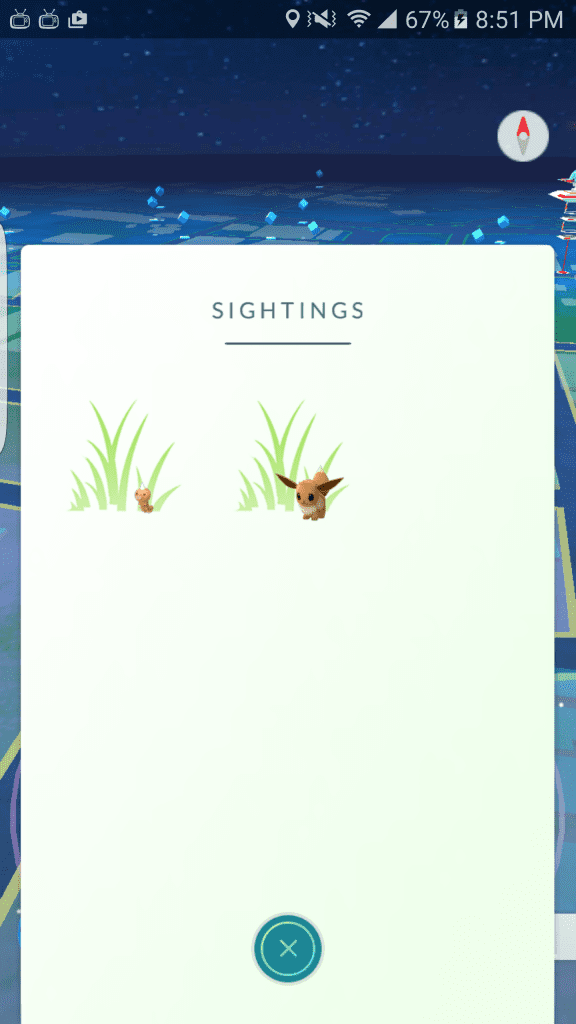
From the little bit of testing that I did, it works marginally better than not having it at all. I saw less Pokémon on the new list but it was at least accurately showing what was near me as I wandered. I found one tracking site still up and running to use as a test with my immediate area versus what was showing on the in-game list. A Meowth popped up on the tracking site and once I got within about .1 mile of it’s spawn it showed up on the in-game list. Is it a perfect system, not at all, but it works much better than nothing at all. Not only are Pokémon that are within a block or two of you showing, the list also seems to be correct across multiple users. I went out with my boyfriend and for the first time since the 3-step glitch, our lists matched.
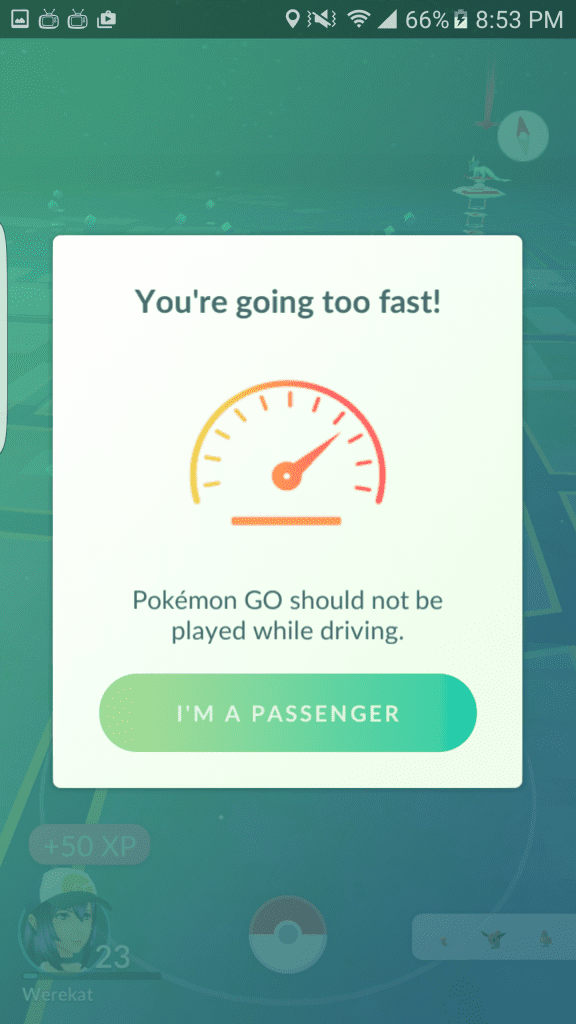
Another notable item added to the game is a pop-up that comes up when the game deems you are going too fast. It prompts a button you have to press acknowledging you are a passenger. Driving around a few blocks, it looks like 25 mph seems to be the trigger for the message. I also got the pop-up whenever I got the ‘GPS signal not found’ message and my avatar decided to visit the pizza place down the street from me. I don’t see it stopping those who drive and play without completely blocking gameplay but I am not sure there isn’t much more Niantic can do to stop them from playing while driving. If you really want to play while driving, bring a friend to monitor your phone.
Regret the nickname you chose when you first started? You can now change it to something you find more suitable. Be aware though, this is a one time change.
Bonus XP for ‘Nice’, ‘Great’, and ‘Excellent’ throws are back, as well as the battery saver mode for those using iOS devices.
All in all, it seems Niantic is going in the right direction for Pokémon GO players. Granted, there are some new bugs for them to address, such as freezes during map loading where pokéstops and gyms won’t load and also hiccups during captures where the ball wiggle won’t animate. It will be interesting to see how they continue to evolve the game as a whole and make Pokémon GO the best there ever was.
Pokemon Go August 8 Patch Notes:
- Added a dialog to remind Trainers that they should not play while traveling above a certain speed. Trainers must confirm they are not driving in order to continue playing.
- Made improvements to the accuracy of a curveball throw
- Fixed a bug that prevented ”Nice,” ”Great,” and “Excellent” Poké Ball throws from awarding the appropriate XP bonuses.
- Fixed achievements showing incorrect Medal icons.
- Enabled the ability for Trainers to change their nickname one time. Please choose your new nickname wisely.
- Resolved issues with the battery saver mode on iOS and re-enabled the feature.
- Added visuals of Team Leaders Candela, Blanche, and Spark.
- We’re currently testing a variation of the “Nearby Pokémon” feature with a subset of users. During this period you may see some variation in the nearby Pokémon UI.
- Minor text fixes






